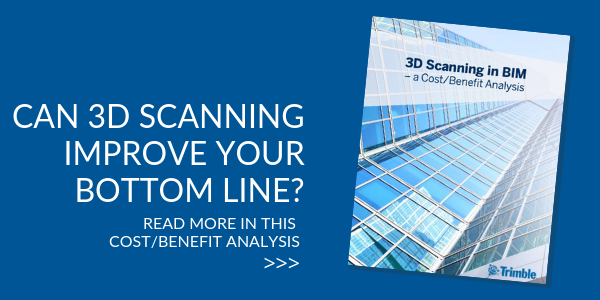The team at Mechanical Contractors Association of America and JBKnowledge recently released an updated evaluation and report detailing practical applications and upgrades for the Trimble XR10 with HoloLens 2. It is a comparison report to the HoloLens 1.
Since the first iteration of this augmented reality technology was released in 2016, many in the construction industry have been asking for information that would justify the expense and ROI of this technology in the field. We took some time to read through the report, which you can download from the MCAA website below, and wanted to outline some of what was revealed.
Practical Applications of the Trimble XR10 with HoloLens 2
The MCAA produced an initial report on the HoloLens 1 in 2018 and in that time updates in the technology have proven out a few more practical applications. We’ve included the report’s findings for you here along with direct independent quotes for each application.
Design Coordination — “Users with robust models can overlay their BIM model on top of existing building systems to confirm their planned design and installation will work with other building systems that are or will be installed.”
Installation Instruction — “Contractors are using the HoloLens to provide end-users instructions for installing building systems. Users are able to view installation instructions step by step and perform work without taking time to evaluate and look at plans and specs because the model in front of them was built to those same plans and specs prior.”
Installation Verification and Quality Management — “Contractors are not only using their BIM Models to plan and execute their work but also to verify that material was installed correctly according to quality standards. Users can overlay their models on the installed material and capture photos or videos of the quality issues. They can also annotate the model to call out quality issues for others to see and address when performing a walkthrough.”
Field Service Manuals and Instruction — “Service divisions can equip field service technicians with the XR10 so they can access service manuals and instructions hands-free. Having Windows 10 accessible in a user’s line of sight makes it easy to pull up helpful documentation for servicing and repairing building systems without having to carry around a handbook, laptop or tablet which improves their productivity. A well-trained XR10 user can spend less time on every service task, increasing the profitability of the service department.”
Live Support for Service Technicians — “Senior technicians can remotely assist other technicians with an XR10 by video conferencing with them, annotating their current view and providing backup support without forcing them to meet onsite.”
Performance Upgrades of the Trimble XR10 with HoloLens 2
The latest MCAA report also details many of the performance upgrades and enhancements that were made from the first-generation HoloLens to the latest model. The most obvious and beneficial, according to the report, is the ability to mount the unit to hard hats. Other upgrades include:
- Faster computing speed with an upgraded CPU
- Twice the amount of RAM, which allows for multi-tasking in applications
- Upgraded 8MP camera now with 1080p camera
- 73 percent larger field of view
- Flip-up lens that attaches to standard hard hats
- Gesture changes that now tracks eye movements
- Ergonomic improvements that make wearing the device much more comfortable
In conclusion, the MCAA & JBKnowledge report reveals enhanced practical applications, use cases and performance upgrades for the Trimble XR10 with HoloLens 2 when compared against the first-generation released four years ago. We invite you to download the full report here via the MCAA webiste.









 At BuildingPoint Midwest & Gulf Coast our support plans and warranties have got you covered.
At BuildingPoint Midwest & Gulf Coast our support plans and warranties have got you covered.